
Microlab Remote
- 5.0 RATINGS
- 80.00MB DOWNLOADS
- 4+ AGE
About this app
-
Name Microlab Remote
-
Category GENERAL
-
Price Free
-
Safety 100% Safe
-
Version 4.7.0 build 98
-
Update Nov 21,2024
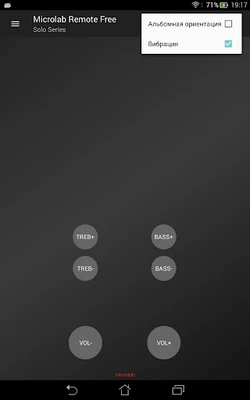
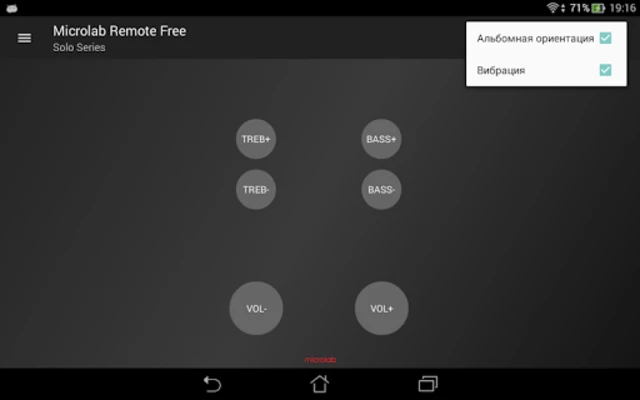

Microlab Remote: Revolutionizing Remote Debugging and Control
In the realm of embedded systems and remote debugging, finding the right tool can be a game-changer. One such tool that has garnered significant attention is Microlab Remote. This application, designed with the intricacies of modern embedded engineering in mind, offers a comprehensive suite of features that cater to the needs of developers and engineers alike.
Microlab Remote boasts an impressive array of functionalities, making it a standout choice for embedded debugging. It provides cutting-edge serial/network debugging services and associated modules, ensuring that developers can seamlessly monitor and control their systems from afar. With features like permanent saving of send history and alias support, dynamic instruction programming for both serial and network interfaces, and virtual oscilloscopes for real-time data visualization, Microlab Remote addresses numerous pain points encountered during the development process.
Moreover, the application includes a super calculator, ModBus RTU calculator, DTU support, and a serial-to-network splitter, among other utilities. One of its most revolutionary aspects is the VanGogh configuration canvas, an event-driven programming tool that allows users to create prototypes without needing to master any PC programming language. Simply by dragging and dropping components, engineers can bring their ideas to life in minutes, significantly accelerating the development cycle.
The user interface of Microlab Remote is designed for intuitiveness and efficiency. Its graphical interface effectively communicates the logical flow of programming, making it easy for users to navigate and understand. The clean and atmospheric design, coupled with a well-organized layout, ensures that even complex debugging tasks can be managed with ease.
Beyond its debugging capabilities, Microlab Remote also offers remote control functionalities that can be invaluable for managing devices across different locations. Whether it's accessing resources on a remote computer or controlling embedded systems from afar, Microlab Remote facilitates seamless connectivity and control.
In comparison to similar tools like RemoteApp, which focuses on accessing remote programs and desktops provided by network administrators, Microlab Remote takes a more specialized approach tailored for embedded systems. While RemoteApp excels in integrating remote applications into the user's local desktop environment, Microlab Remote dives deeper into the nuances of serial and network communication, providing specialized tools and services that cater to the unique needs of embedded developers.
Installing Microlab Remote is a straightforward process. Users can download the latest version from the official website and follow the installation wizard to set it up on their systems. The software is compatible with various platforms, making it a versatile tool for developers working across different operating environments.
In conclusion, Microlab Remote stands as a testament to the evolution of embedded debugging and remote control tools. Its comprehensive feature set, intuitive user interface, and seamless connectivity options make it an indispensable asset for engineers and developers working on embedded systems. As the industry continues to advance, Microlab Remote is poised to remain a cornerstone in the realm of embedded development and debugging tools.







